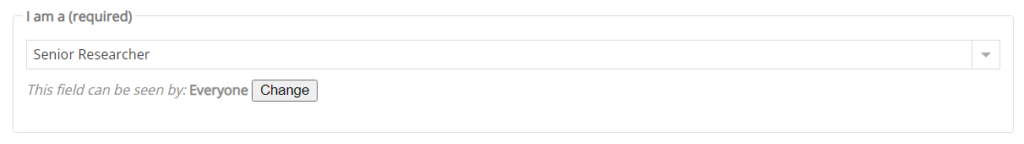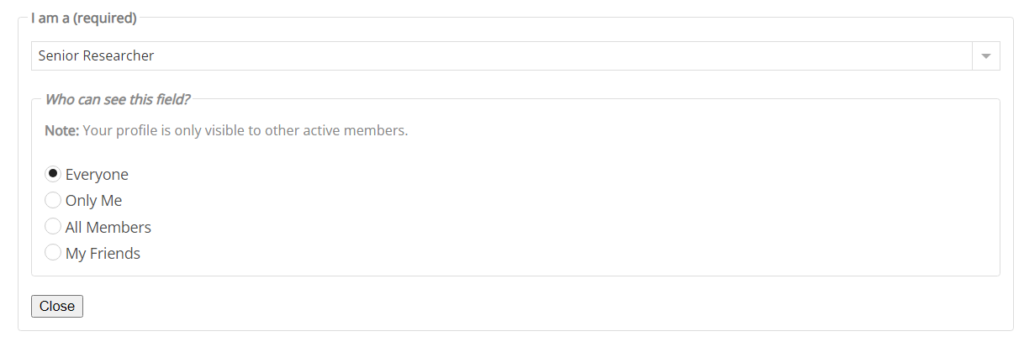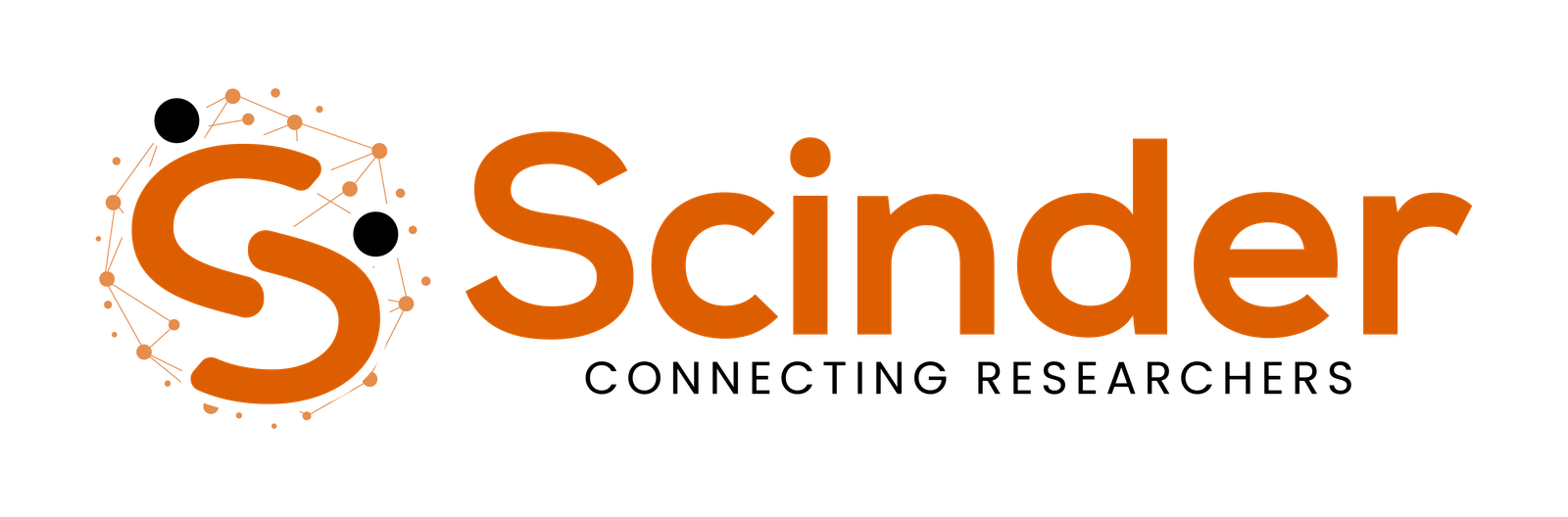On our platform, by default, all profile fields are visible to all registered users. As we have explained in previous posts, we use this information to improve user search and filtering, always ensuring the security of your data.
However, users have the option to adjust the visibility of their profile fields, deciding who can see them and who cannot. It is important to take into account that hiding certain fields imply in lower visibility in user searches or filters, as well as a less attractive profile to users who are looking for similar profiles.
Although we provide this flexibility to protect our users’ privacy, we recommend carefully considering what information you want to share.