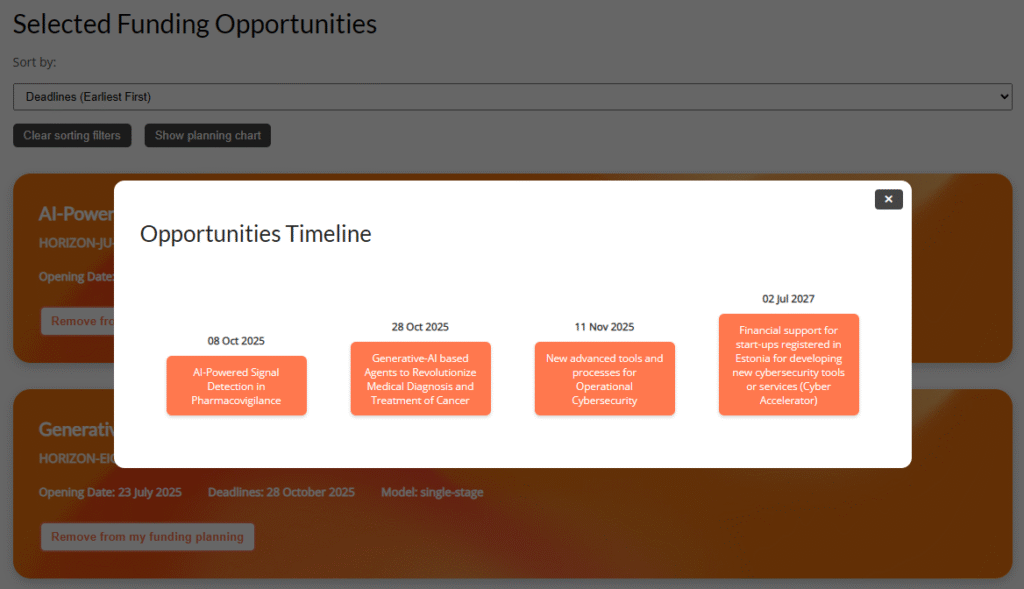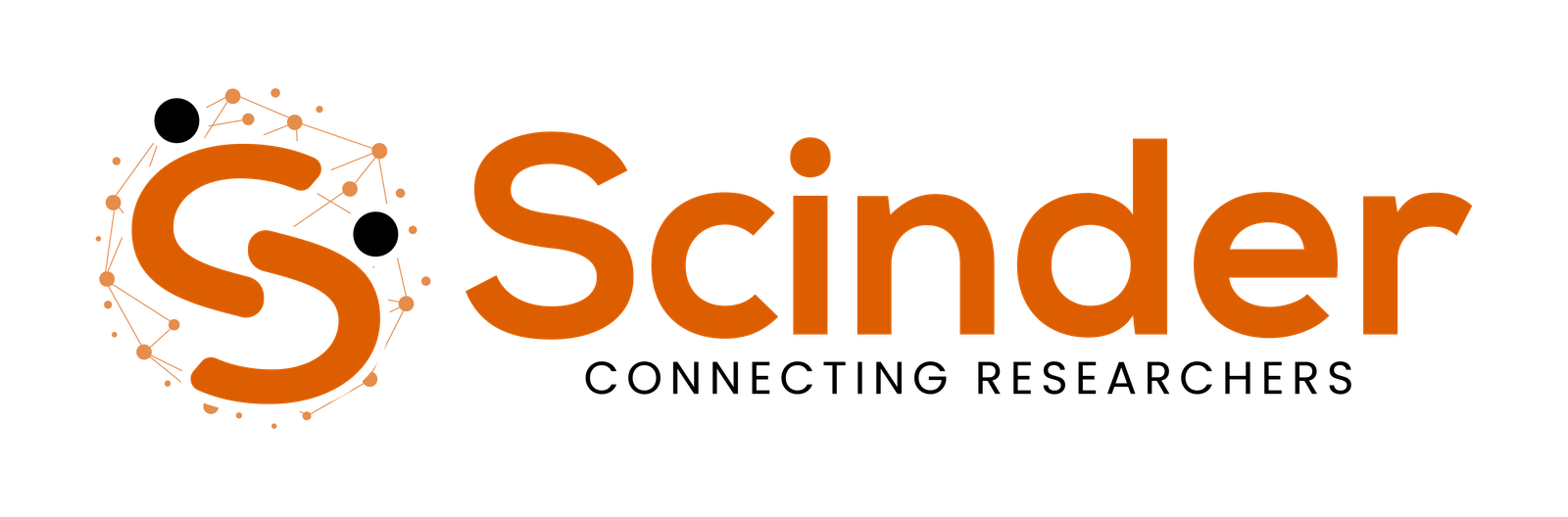Improve your planning with the new added feature that will allow you to better manage your recommended funding opportunities in a completely personalised way.
What can you do with this new feature?
From now on, you can save calls in a personalised planning, sort them by key dates and view them in a time chart for strategic planning.
Add or remove opportunities from your planning
Every time you access the detail page of a funding opportunity, you will now see a new button identified as:
Add to my funding planning
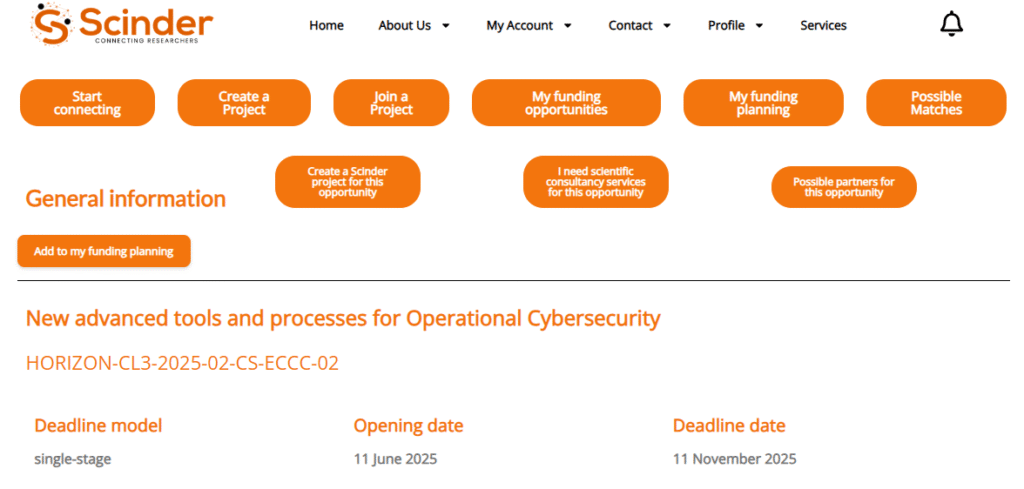
With a single click, that opportunity will be automatically saved in a new personalised section called ‘My funding planning’. At any time you can remove the opportunity by clicking on the opposite button:
Remove from my funding planning
Personalised section: "My Funding Planning"
All added opportunities are collected in a concise section, accessible from the top menu. Here you can only view those opportunities that you have chosen to save for your planning.
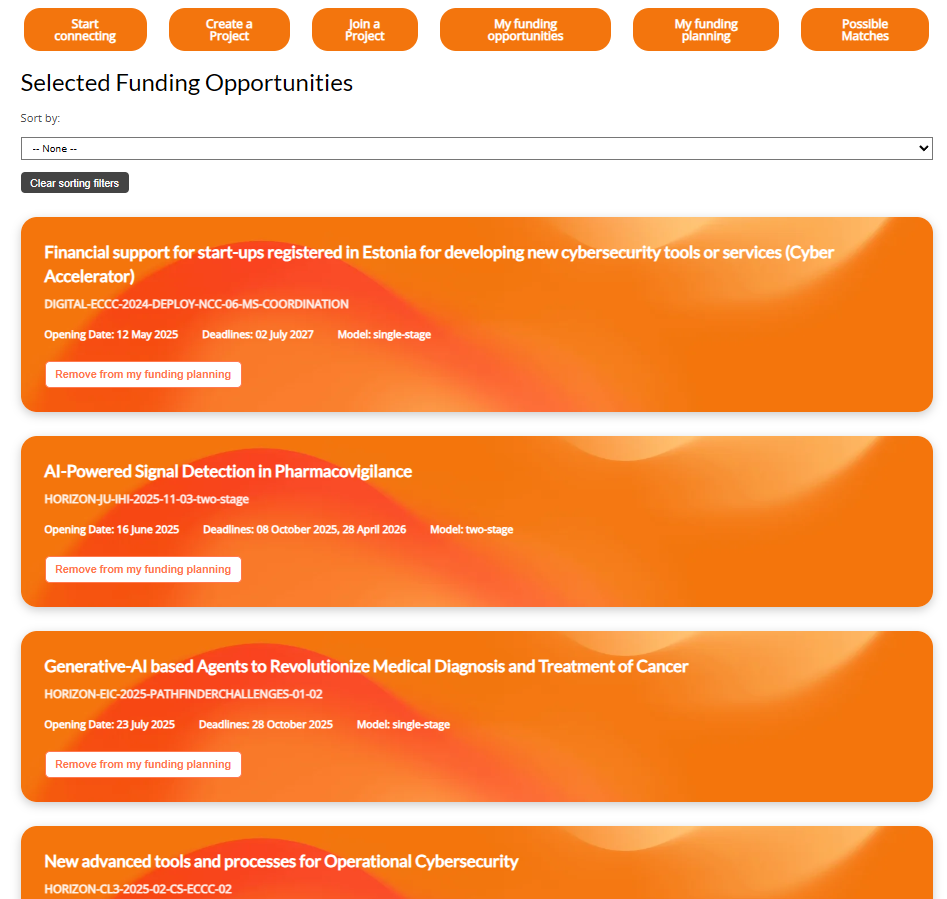
Reordering options for better planning
In this new section, you can now apply sorting filters to display the opportunities in the order that is most convenient for you, for example:
Opening date (Earliest or Latest first)
Deadlines (Earliest or Latest first)
Once the filter is applied, the opportunities are automatically reordered.
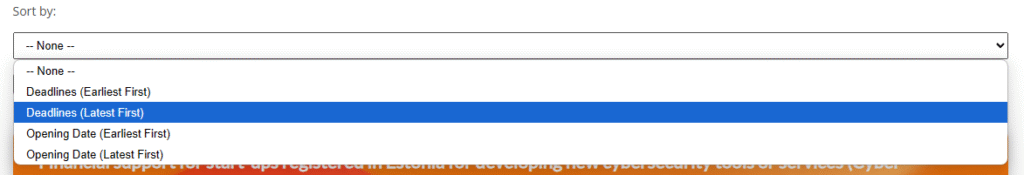
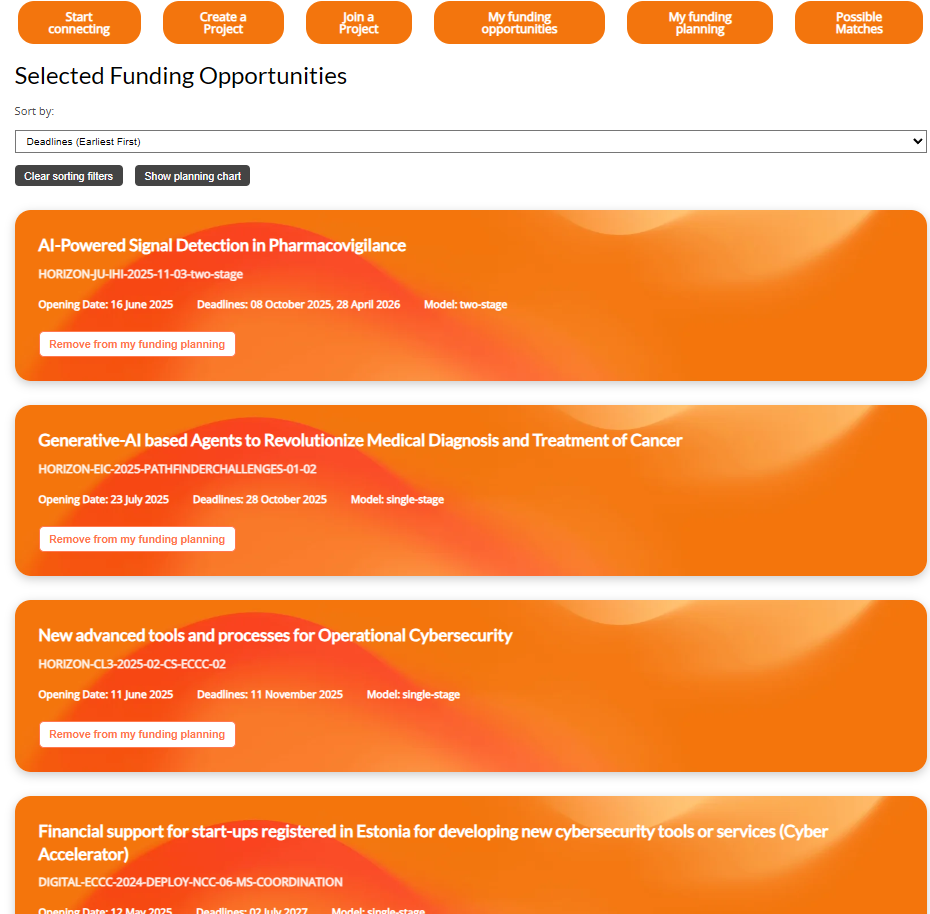
Graphical representation: your planning on a timeline
Once any filter has been applied, a new additional button appears:
Show planning chart
This button opens a graphic that chronologically represents the key dates (such as deadlines) of all sorted opportunities. This way you can intuitively visualise how they are distributed over time and plan your participation more effectively.