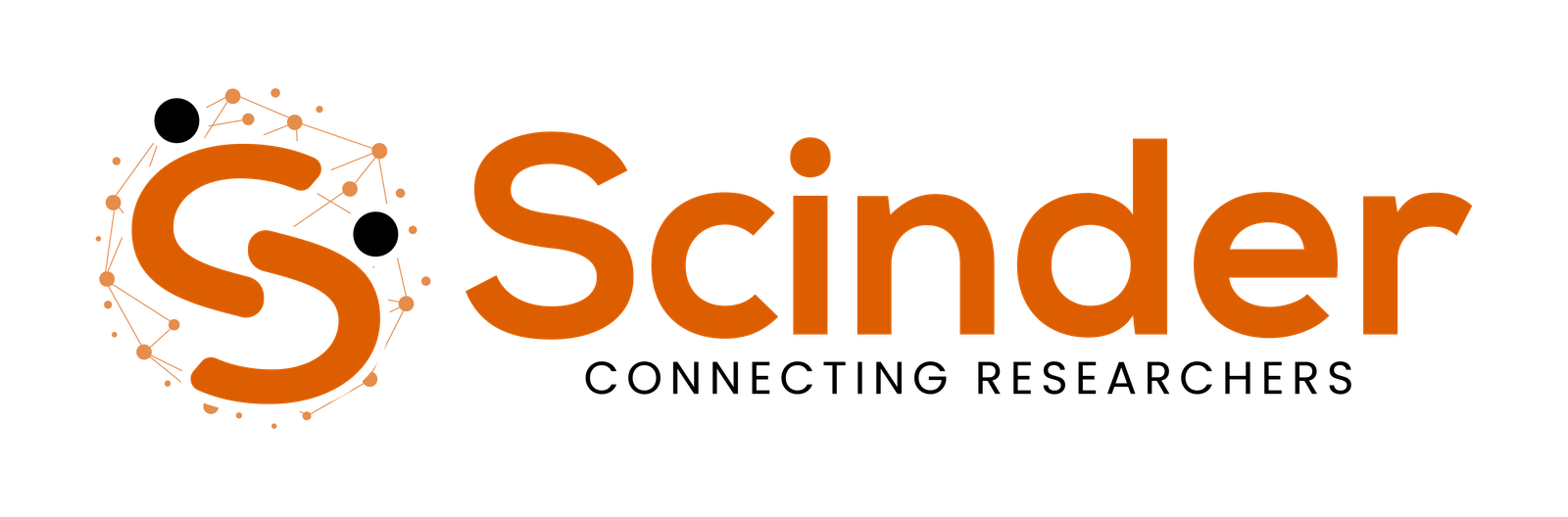Why is it very important to properly complete your profile?
Completing your profile properly on our platform is essential to ensure a satisfactory and successful experience. At Scinder, where we connect researchers with similar interests, the user profile is crucial for facilitating meaningful and relevant connections.
By completing your profile, you not only ensure that you are visible to other users, you also increase your chances of finding connections that are compatible with you. Each field you complete provides us with valuable information that we use to enhance your experience on the platform and offer you more accurate matches.
How to Complete Your Profile
Once you have created your account on our platform, the next step is to go to your profile. This is where you will find multiple customization options, including your profile fields. To access your profile, simply click on the “Profile” button in the navigation bar or you can use the following button.

There, you will find your profile toolbar, which includes the “Profile” section, and within this, the “Edit” option. This option will allow you to fill in and update your profile fields with relevant information.

Here, users will be able to see the different categories contained in their profile. For each category, you will find the corresponding fields. Some fields are marked with the “required” label, indicating their big importance. These fields are very significant as they directly influence the user experience and the quality of profiles.
Furthermore, there are other fields that, although not labeled as “required”, are also significant. Completing them can enhance your user experience by sharing interests and having a more exhaustive and attractive profile for other users.