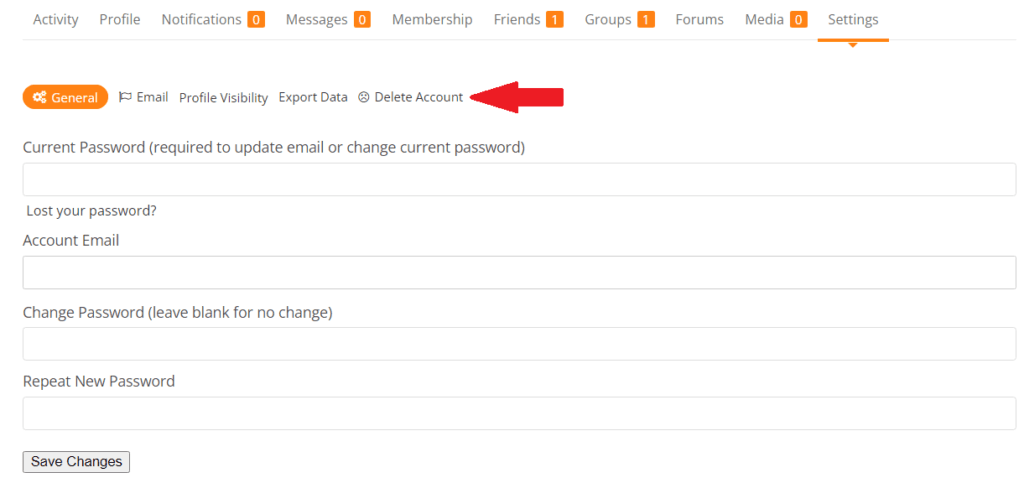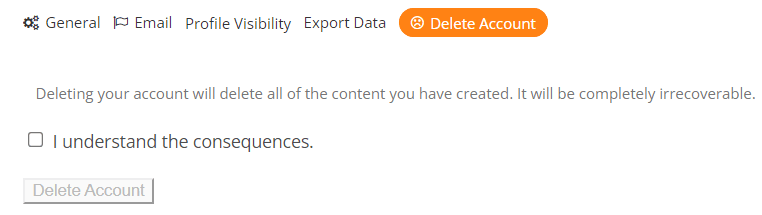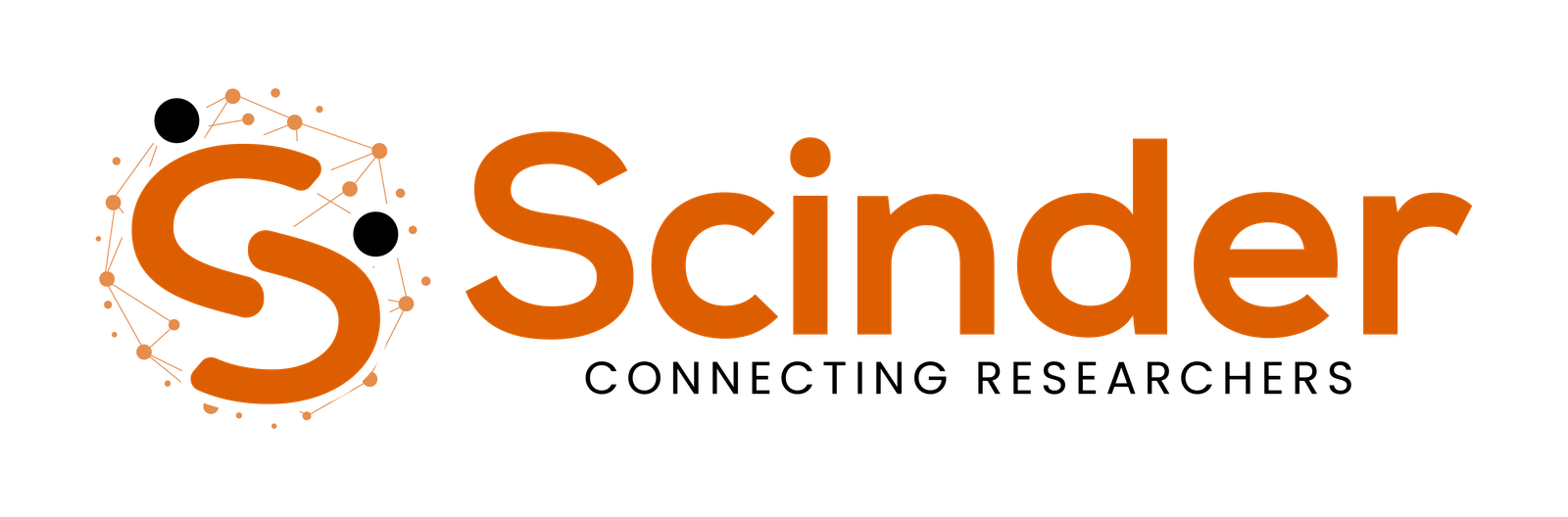When you delete your account permanently, all data associated with your account will be deleted. This includes memberships, connections with other users, messages, contacts, posts, work projects, and any other information related to your account. Please take into account that this action is irreversible, and all deleted information cannot be recovered. Make sure you have considered all implications before proceeding with the deletion of your account.
If you understand all the implications and still want to proceed with deleting your account permanently, you should go to your profile and select the ‘Settings’ option within your toolbar (Make sure all required fields in your profile are filled out. The ‘Settings’ option will only appear in your toolbar once your profile is complete). Here, you can find some account functionalities such as changing your password or modifying your profile visibility. One of these options is ‘Delete Account,’ which allows you to permanently delete your account.
You can also use the following button to go directly to your “Delete Account” page.